Kajabi Vs. Wordpress - Part 1
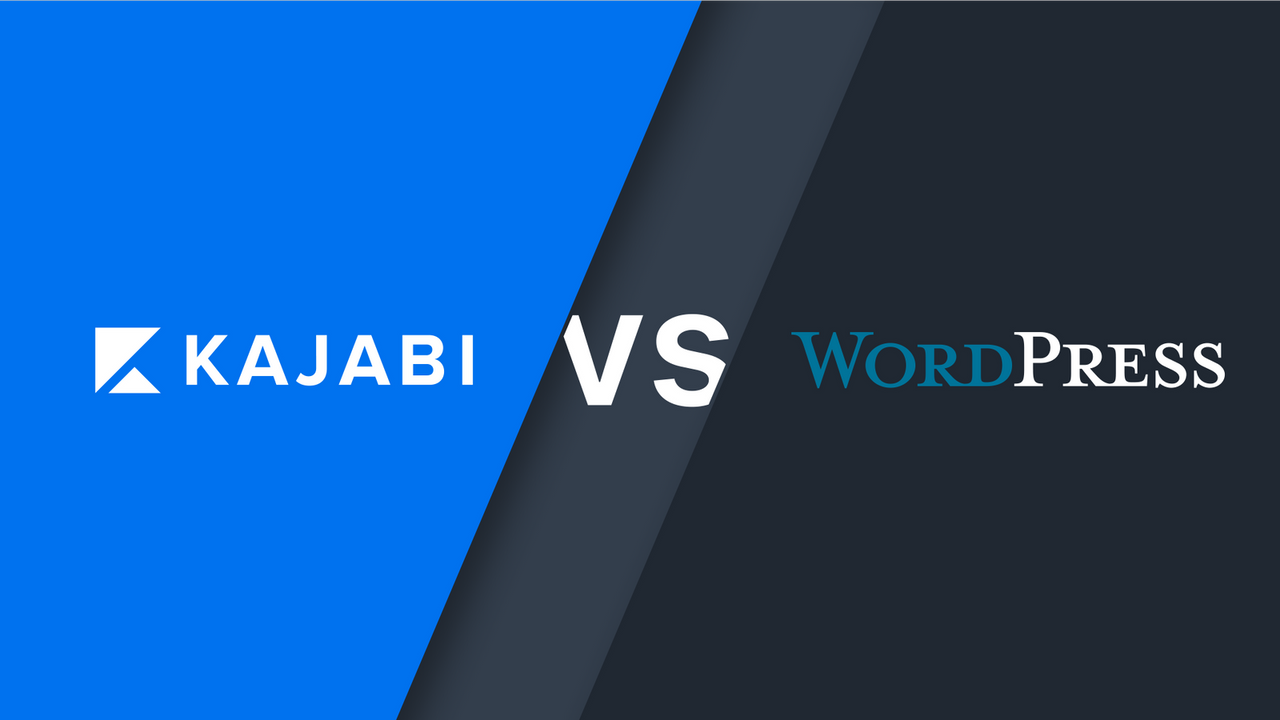
Are you a course creator who's looking for the best platform to run your offers on? Have you researched all options and landed on a few different platforms, but can't quite figure out which one is the best?
The truth is, is that most people have an existing website on a platform that is limited.
 VS.
VS. 
Hmm, what do we mean by "limited"? We're talking about platforms that give you only pieces of the puzzle to run your online business.
In part one of our two part Kajabi vs. Wordpress blog post, we'll be reviewing the difference between Kajabi vs. Wordpress setup, plugins, which one is easiest to manage, and finally the design and development of each platform.
KAJABI VS. WORDPRESS SETUP
KAJABI: The main difference between Kajabi and Wordpress is the setup process. For Kajabi, you pay a monthly fee which is dependent on how many courses you plan on running and the pricing option you select. With Kajabi, you're looking at an investment of $100-$150/month depending on the discounts they're currently running or the use of a free one month trial. Does that sound expensive to you? It shouldn't, but we'll get to that in the plugins section of this blog. From there, you're presented with an easy to use backend that shows you tabs for each section.
Kajabi has 6 base themes integrated into it's backend that you can use for free. The design is very underwhelming and disappointing. They get the job done, but any business owner will want a lot more. Enter the shameless plug of our Kajabi themes here. Our themes are built to bridge the gap between custom websites and the simplicity of Kajabi. There's absolutely no custom coding on your part, no hiring an expensive designer, and you don't have to wait months for a beautiful online presence. If you're interested in hearing more, talk with us ONE ON ONE.
WORDPRESS: What is the setup process like for Wordpress? You start with a hosting platform. Which one you choose depends on your needs, but most likely you'll use someone like HostGator, BlueHost or Siteground. The hosting will run you anywhere from $5-$20/month. If you're dead set on a Wordpress site (we're here to convince you otherwise), we recommend the GrowBig plan from Siteground. After you have your host selected, you need to install Wordpress. Oh, you aren't well versed with technology and don't know how to do this??? It looks like it's time to hire a developer! From there you need to install a theme for your Wordpress. There's an amazing abundance of Wordpress themes available and you could end up investing anywhere from $0 to $1,000. Great, you've got Wordpress installed, you've purchased your theme and now you need to install it! Wait, how the hell do you install it? It looks like you need to hire a developer again to get this bad boy up and running... Oh geez... What's the current investment at if you don't have the time or knowledge to set everything up yourself? This isn't even the worst part of Wordpress!
How about setting up a course on Wordpress? Well, you need to pay for Thinkific, Teachable , or some other course platform. That's another $30-$100/month, then you have to link everything to your Wordpress site! This is becoming confusing, isn't it? Worse of all, you'll need multiple logins to be able to run everything. We're not even up and running on our Wordpress site yet! I could continue on and on about the setup process for Wordpress. Case in point, it takes a lot of upfront time and work to get everything up and running. The worst part, is that when you're all done, who knows when an update will come around and break all of your hard work with integrations. Time to hire that developer again!
KAJABI VS. WORDPRESS PLUGINS
KAJABI: Let's review the plugins you'll need to run on Kajabi vs. Wordpress. Currently the only plugin you need for Kajabi that isn't fully integrated is... Lightwidget for Instagram. If you want to have your Instagram account shown on your Kajabi website, this is the only plugin you need! Everything else is fully integrated into Kajabi (can you tell I'm being biased here). Here is the list of all the plugins you'll need to run a Wordpress site, that's comparable to Kajabi,
WORDPRESS:
- Course Plugin ($30+/Month) -Kajabi fully integrates the front end website with the backend course platform. Everything is seamless and all in one.
- Mailchimp or CRM (client relation management) plugin for email campaigns ($ free to a certain number of users)
- Monster Insights or Google Analytics plugin ($200 or a free plugin if you can find one) -Kajabi integrates this into their backend if you have a google analytics account established.
- Optin Monster or Popup plugin ($350/year or $30/month) -Kajabi currently utilizes built in exit popup intent software, popup configurations and double optin popups. Why pay for this when it's already built in!?
- Contact and Capture form plugin (free depending on if you need a pro version for integrations) -Kajabi includes a built in marketing form that can be integrated with all opt-in's and popups.
- Woocommerce or Ecommerce plugin (free for basic uses - depends what your goal is)
- Woocommerce plugins - subscriptions, etc. ($200+/year - it depends if you're running an ecommerce store or course platform) -Kajabi does not have the added benefit of an Ecommerce store. There's ways to link pictures of products to offers which is a way to get around this, but automated fulfillment is not supported.
- Funnel, Landing Page Plugin - think Lead Pages or Clickfunnels ($25+/month unless you know how to code your own web pages) -Kajabi fully integrates landing pages by the click of a button.
Wait are you overwhelmed?? That's a crap ton of plugins! That's the bulk of everything included with Kajabi, but you have to maintain everything in Wordpress and hope that the updates don't break anything. Not the risk I want to take with my business!
Long story short, Kajabi includes everything without the maintenance and hassle of hiring someone to help you on Wordpress. It's empowering to be able to control your own business without having to rely on someone else!
KAJABI VS. WORDPRESS MANAGEMENT
This blog post isn't meant to bash Wordpress, it's a very powerful platform that many people use. How many of those people need to rely on someone else to setup or maintain their website though? How many additional hours are you able to dedicate to making sure everything is up and running properly? These are the questions you should be asking yourself when you want to run an online business. At the end of the day, it's a business! You need to be able to have a reliable platform to share your message with the world. People spend $1,000's of dollars on brick and mortar buildings for their business a month... What's stopping you from spending $100-150/month to have peace of mind?
KAJABI: Management of your business in Kajabi is straight forward. You log in and check out all of your tabs. Your main home page lives in design section under the Website tab. Your remaining website pages and landing pages are in the Page builder tab. Everything is placed in it's own category in your dashboard. The products tab is for all of your courses and programs, the marketing tab is for email campaigns and forms, and finally the people tab is your email list and CRM management. It does take some time to get use to the Kajabi platform, but if you're ever confused, the titles are pretty straight forward.
WORDPRESS: Management of your business in Wordpress depends on how tech savvy you are. Generally you access the backend of your website by going to websitename/wp-admin. From here, you're able to see all of your plugins laid out separately in their own categories. If you understand Wordpress, I salute you, most people out there don't even know how to login to their backend, let alone create a blog post or new page. Of course there's plugins and themes which make Wordpress simplified, but usually people hire a developer. If you're going the Wordpress route, expect to research for hours to install the right plugins and how to integrate them correctly. If you're not doing the work yourself, you're hiring a developer thousands of $$$ to get it right!
The goal here is to run courses the easiest and most convenient way. If you want a low key solution without a front end website, you can easily go with a software provider for the course backend. At the end of the day, people sell, a professional website and backend make your followers lives easier and you more accessible!
KAJABI VS. WORDPRESS DESIGN & DEVELOPMENT
KAJABI: Kajabi is the best platform for an all in one, easy to use platform. You have one monthly or yearly rate and everything works properly! There's no updating Wordpress plugins or Wordpress themes. You don't have to be concerned with any of your plugins breaking.
The downfall to Kajabi are it's limited amount of designed themes. Oh, imagine that, we offer beautiful 100% custom themes installed for you!! Kajabi brings the ease of an all in one platform, but lacks on the design side. You want a beautiful website with all of the integrations of Kajabi... look no further than Launch Today :). We install all of our themes so you don't have to worry about any backend integrations. Simply fill in your copy, upload your images and link your products. It's really that simple!
WORDPRESS: Wordpress has been an open source platform for a very long time. This is what makes it such a versatile product. There's a plethora of custom designers, developers and themes available. This truly makes it an amazing platform, but at what cost? It's complex and the normal person needs to hire a designer or developer to get what they truly want. Empower yourself and do things on your own with Launch Today themes for the Kajabi platform!
CLOSING THOUGHTS
We get it, you want a Wordpress site because so many people have raved over all of it's features, but have you considered how much time and hassle it takes to learn? What if you fail in getting everything exactly the way you want it to be? Well, you normally start with a theme and from there try to customize. With Wordpress, at some point, you're going to hire a developer to fix all of your broken shit. We ran our website on Wordpress for 3 months before we fully converted to Kajabi. Our forms stopped working during an update and we couldn't capture emails for a week until we realized it (leads are the lifeblood of an online business).
Save yourself the headache and money wasted by getting on the Kajabi platform. At the end of the day, it supports custom code and custom design exactly like Wordpress. You just have to find the right designers and developers to integrate everything for you! Oh imagine that, how about us?
We'd love to hear your feed back! Please reach out to us and let us know what you think.
STAY CONNECTED WITH NEWS AND UPDATES!
Join our mailing list to receive the latest news and updates from our team. Your information will not be shared!


